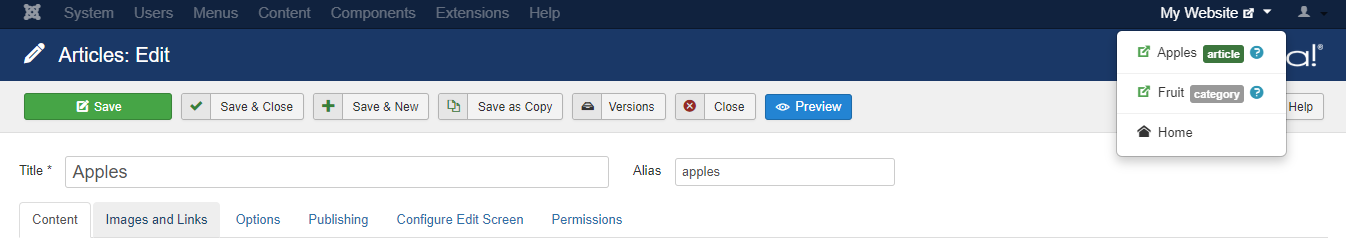Better Preview also changes the way the "View Site" link in your administrator works.
When using Better Preview, clicking on that link will go to the frontend equivalent of the page you're editing (article, category, ...).
Also, a dropdown menu will be added, displaying links to the parent pages of the current item, such as Parent Category pages when editing an article, as well as the Homepage.
The "View Site" link is extended both on the top bar of the administrator, as well as the bottom status bar. You can customize its appearance in the Better Preview system plugin settings.
With the Pro version of Better Preview, you also have the option to show the link type in the list of links (like 'Category' or 'Article'), as well as a clickable icon that shows you extra details for each URL. The extra info will display the SEF and non-SEF url of the links, which you can easily copy/paste for other uses.