Using Simple User Notes is extremely... simple. Just install it, and it is ready to use!
To add a note, go to any user in the User Manager (user edit view) and click on the tab labelled Notes. You can simply add your desired notes in the textarea field:
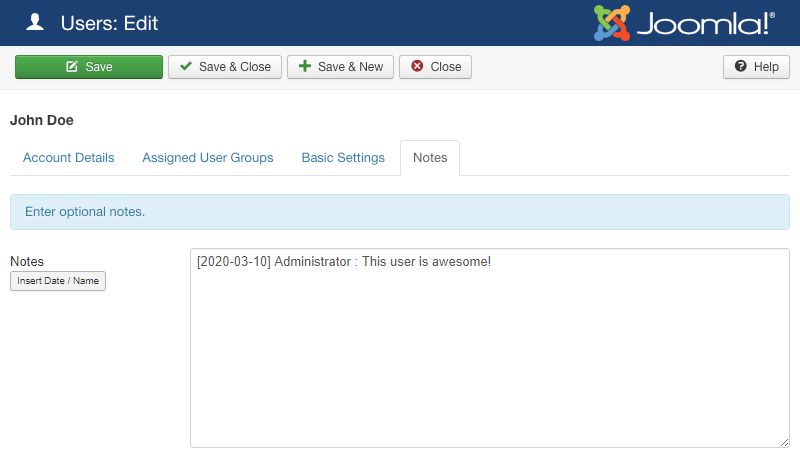
The Notes field also contains a button that allows you to automatically insert the current Date and the Name of the user that is writing the note.