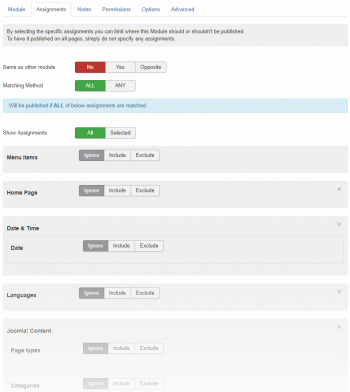Advanced Module Manager comes packed with a multitude of assignment types and options that you can apply to each module. You can assign modules to, or exclude them from, virtually anything.
If all of the assignments in a module are set to Ignore, that module will show up on all pages.
As soon as you set one or more of the assignments to Include or Exclude, the module will be limited to the pages/situations matching those assignments.
Same as other module
The first option you see is the Same as other module option. Select this to mirror the assignment settings of another module.
If Opposite is selected, the module will show up on all pages where the selected module will not show up.
If you use the Same as other module option, a link to the mirrored module will be displayed under the select field, for quick access.
On the other hand, if you do not use the Same as other module option, you will be presented with all the assignment types to choose from.
Matching Method
You can use and combine any of the assignments. You don't have to just use one.
To control how multiple assignments are applied, there is a Matching Method option. This determines whether all or any assignments need be matched:
- ALL: Will be published if ALL of the below assignments are matched at the same time.
- ANY: Will be published if ANY (one or more) of the below assignments are matched at any time.
Assignment groups where "Ignore" is selected will be ignored.
Note: When setting any or more assignments to Exclude, the Matching Method should be set to ALL. Otherwise, using ANY would result in one Exclude condition to always match and the module to show everywhere else.
Show Assignments
You can select whether to show the full list of available assignments or only the selected assignments that are currently used. You can use this to get a clear overview of the active assignments.
When set to Selected, all not-selected assignment types will be hidden from view.
Assignment States
Each assignment type has three possible states/options.
- Ignore (default)
- Include: the module will be assigned to all pages/circumstances that do match that assignment
- Exclude: the module will be assigned to all pages/circumstances that do not match that assignment
By default all assignments are ignored, meaning the module is not limited by assignments.
To use an assignment, you set the option to Include or Exclude depending on the desired effect.