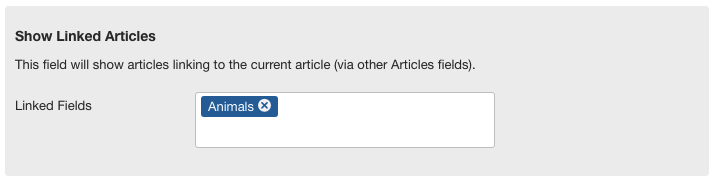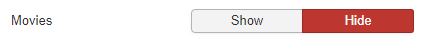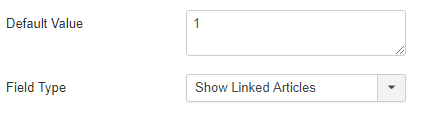If you have already created one or more "Articles" fields, you might want to also show, inside a linked article, the list of articles that are linked to it via these instances of Articles Field.
You can do this in the Pro Version with the alternative "Articles - Linked” field type (articleslinked).
This makes it possible to have both articles automatically link back and forth to each other. Check the second part of the Usage Example for a practical example.
With the Linked Fields setting, you can specify to only display articles linking to the current article via certain "Articles" fields. And you can also limit the displayed articles by all the other Filters as well (by Categories, Tags, Language, Authors, and other Custom Fields).
When using the "Articles - Linked" field type, in each article editor you will be given the ability to switch on the field to show the articles that are linked to it. By default, it will be set to "Hide", meaning you will have to set it to "Show" for the articles where you want to show the linked articles.
However, if you prefer to have it set to "Show" by default, you can simply give the custom field a "Default Value" of 1 in the custom field settings: